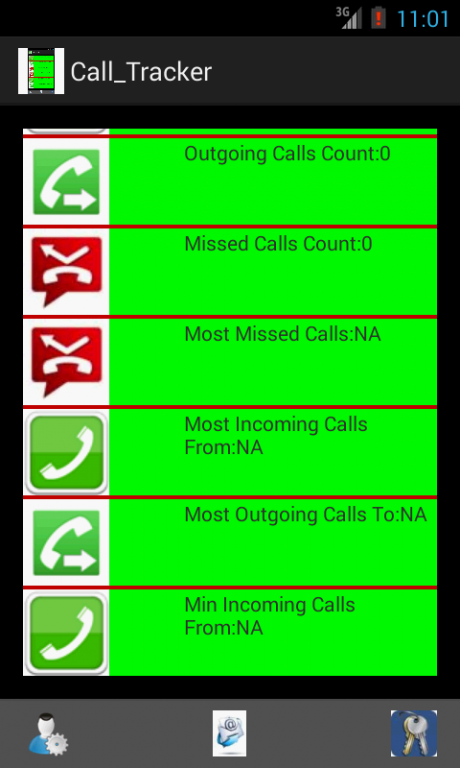Call Counter 3.1
Free Version
Publisher Description
It is mainly useful for Postpaid/Prepaid Users to keep track of monthly Incoming/outgoing calls count/Duration in minutes & seconds.
Features,
Call Log Details
Monthly incoming/outgoing/missed calls count
Total Monthly incoming/outgoing/missed calls duration in minutes & seconds
User can check calls count from/to a particular number and can also check duration in minutes & seconds for those calls using Filter/Total options in call details
Settings[to change month and number]
Filter
Set/Edit password
Delete Password
Email CallReport with incoming/outgoing/missed calls count ,calls count from each number and its duration in minutes & seconds and Total incoming/outgoing calls durations in minutes & seconds.
##############################################
Important Note:
--------------------
By Default Calltracker would be launched without asking password.If user sets password,then only from next time onwards ,it will ask user to enter password.
###############################################
About Call Counter
Call Counter is a free app for Android published in the System Maintenance list of apps, part of System Utilities.
The company that develops Call Counter is GaneshRam_APP_CENTER. The latest version released by its developer is 3.1. This app was rated by 8 users of our site and has an average rating of 4.4.
To install Call Counter on your Android device, just click the green Continue To App button above to start the installation process. The app is listed on our website since 2014-09-20 and was downloaded 294 times. We have already checked if the download link is safe, however for your own protection we recommend that you scan the downloaded app with your antivirus. Your antivirus may detect the Call Counter as malware as malware if the download link to com.callscounterfullversion.app is broken.
How to install Call Counter on your Android device:
- Click on the Continue To App button on our website. This will redirect you to Google Play.
- Once the Call Counter is shown in the Google Play listing of your Android device, you can start its download and installation. Tap on the Install button located below the search bar and to the right of the app icon.
- A pop-up window with the permissions required by Call Counter will be shown. Click on Accept to continue the process.
- Call Counter will be downloaded onto your device, displaying a progress. Once the download completes, the installation will start and you'll get a notification after the installation is finished.